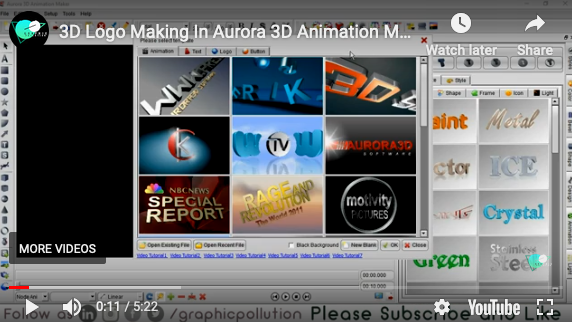Barcode Generator has been reviewed by George Norman on 16 Oct 2012. Based on the user interface, features and complexity, Findmysoft has rated Barcode Generator 5 out of 5 stars, naming it Essential.
From this application’s name, you can immediately tell that it can be used to come up with barcodes. What you can’t tell from the name is that you can also generate QR codes with it. You also can’t tell that it is incredibly easy to use and that it supports more than 32 different barcodes and QR codes. With just a few clicks, you can create any barcode or QR code you want.
Microsoft’s Windows and Apple’s Mac OS X are supported by Barcode Generator, meaning that you can install the application on Windows or Mac OS X. The Windows installation file is little over 6MB in size, so downloading it off the web and onto your computer won’t take long. The same can be said about clicking through the setup wizard that helps you install the application.
Using Barcode Generator is a simple three step process and these three steps are presented as tabs on the left side of its interface: Select, Edit, and Export. In the upper left hand side, right where you would expect it to be, there’s a traditional File Menu. The overall layout of the interface is easy to figure out and will not pose a problem to anyone, not even a novice.
As mentioned above, using Barcode Generator is a simple three step process.
Step 1 “Select” – choose the type of code you want to create. You can choose between QR code, DataMAtrix, PDF417, Code 93, Databar, and many more.
Step 2 “Edit” – choose what type of information the barcode or QR code will include, adjust the code’s properties and colors.
Step 3 “Export” – choose if you want to batch generate codes, copy the code and paste it in another graphical application, or export it as a PNG, JPEG, TIFF, or another supported format.
With Barcode Generator, you can easily generate a variety of QR and barcodes. The application is sure to meet all your code generating needs.
Pros
Barcode Generator is available for Windows and Mac. Support for more than 32 different QR codes and barcodes is provided. Go through three simple steps to generate barcodes and QR codes. You can batch generate barcodes.
Cons
Free to use for a limited amount of time.