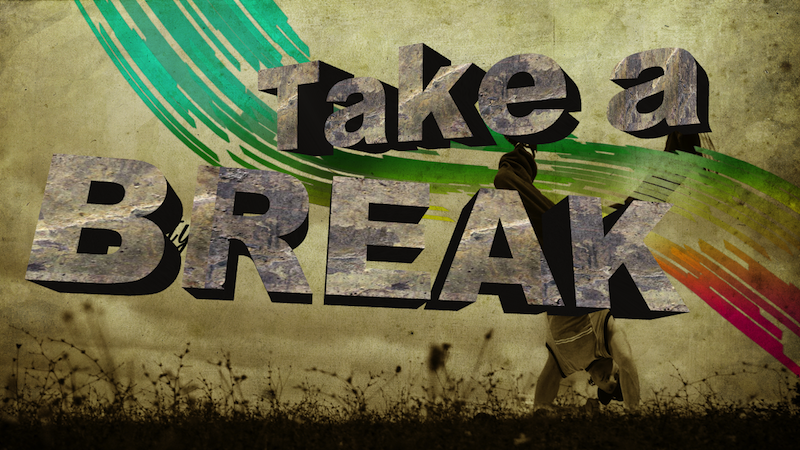Until now, there hasn’t been a truly 3D text and logo creation focused application. Usually, when users would like to create professional logos or 3D text, they would be forced to utilize a program that is capable of handling that task, but also serves a bigger purpose and has other features that make 3D text and logo creation seem like they are just peas in a pod, features among a plethora of others. Not to say that there’s anything wrong with having an application that can serve multiple purposes, but with so many other design features and focuses, users end up with an application that only gives you the basic tools to design with. Sometimes what users really want is just an application that is focused on one task or a few related tasks. In this case, the tasks are the creation of 3D text and logos.
The Aurora 3D Text & Logo Maker takes all of the flair and unnecessary features away and focuses in on crafting a great experience for designers looking for a more focused application. With it, you get all of the necessary tools that you will need to create beautiful and professional logos and 3D text that will both stand out and pop out at its viewers. From an extensive graphics library to a full 3D manipulator, you will have several tools to choose from to handle any of your logo design and text design needs.
One of the great things about Aurora 3D Text & Logo Maker is how simple and easy it is to use and learn to use. It is so easy to use, in fact, that even those that are not all that technically savvy will be able to install this application and use it with relative ease. There are a few video demos that you can use to get started and get some ideas for your own designs. There are also several text, logo, and button templates included in the application if you do not want to start completely from scratch. Or if you know exactly what you want and how you want it, you can start with a blank canvas and design away.
Some of the more notable tools of the Aurora 3D Text & Logo Maker include, but are not limited to: the ability for each and every object to have many types of animations (rotate, swing, wave, fade, etc), changing an object’s appearance quickly, creating free-hand shapes, full control over the text, bevel effects, support for dynamic backgrounds, light settings, and so much more. It really is a full suite of design tools to make the best logos and 3D text.
You knew this was coming, the price. Aurora 3D Text and Logo Maker, unfortunately is not a free application; however, with all of the great features and tools that you get bundled into one application, $50 isn’t much to ask for at all. The good thing is that you have the option to try before you buy. So go ahead and download the trial right here on Rocky Bytes and if the application suffices your needs, go ahead and grab the full version and support the developers.