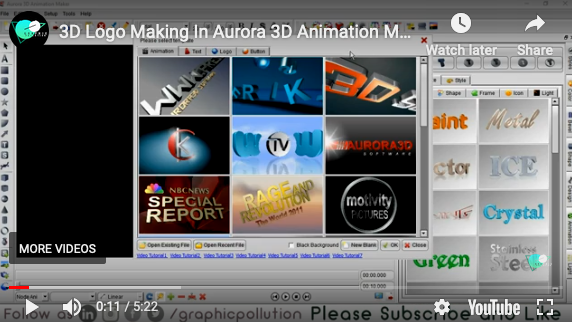This month the KeyMac meeting will include a demonstration of a new program which is designed to help us assemble neat graphics and text designs for business, social organizations, hobbies, or other personal use.
I admit that I have been curious about 3D graphics for some time because I couldn’t picture in my mind how what I knew as 3D could be displayed on my computer’s monitor screen. I understood 3D in dual still photos or “artwork,” such as 19th century cardboard stereopticon slides and the View-Master disks of my childhood. I even remember going to a movie where the audience wore red and blue glasses to see action that seemed to take place both in front of and beyond the screen. (After the show we went out into the real world and blinked from one eye to the other as we watched everything switch from orangish to greenish.) Then the Polaroid 3D movies came out in full color, with giant frogs that jumped into our laps.
But the modern computer graphics version of 3D doesn’t jump off the page or the monitor screen, and Aurora 3D Text & Logo Maker is a good way to learn both what modern 3D is all about and what you can do with it. 3D today is all about being able to put text or objects on your screen and then rotate what you are working on so you get a slanting perspective view; but as you do so you can add varying amounts of “thickness” to the letters to get the same effect as the “Superman” lettering that appeared on the cover of comic books back in the day.
Making those brightly colored, attention grabbing titles that appeared to have thickness took real talent on the part of the artists – and a lot of work to get the perspective just right. The same thing can be done today in Adobe Illustrator and a number of other vector graphics programs, but you pay a price for them in both cash and a steep learning curve. Aurora has changed that, making 3D easy for us to do.
So what exactly is the user able to do with Aurora 3D Text and Logo Maker? With this app we can develop web pages and sites with headers, dividers, pointers, and clip art type graphics that have visually dimensional features. Lettering, logos, and objects are not just done in flat mono-color, they can be given shape with shaded and gradient colors, visually beveled sides, and directional lighting. There are many included preset, but totally modifiable designs that provide starting points for your creations, and I found that about half the many fonts I’ve already accumulated on my computer can be swapped into the provided layouts and given the 3D treatments found in this program. In addition to the 3D effects, there are a number of button and menu selectable animations that can be applied to both the visual objects and lighting effects that will give your creations lively action. But the graphics that you design are not just limited to your web creations, they can be used as clip art that can be added to printed brochures, advertisements, and business or personal letterheads.
Aurora 3D Text and Logo Maker includes a 60 page User Guide that covers the many features of the program and can be saved as a PDF. In addition there are a lot of YouTube videos by both Aurora and the user community that demonstrate the many features available and how to use them. I will have a list of some of the best of these videos at the meeting.