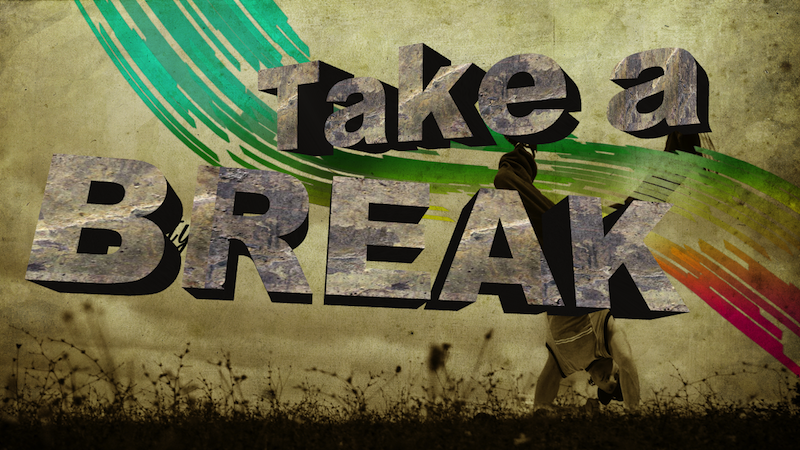There are numerous reasons why you may need to create a logo from time to time. Maybe you are the web designer of a large website and you would like to create a site logo that you want to be noticed by visitors or maybe you work in publicity and you have to create some fliers. In all these cases, you would need to use a software for designing logos and 3D text. But the problem is what application to use. Adobe Photoshop is out of the question, as this program is too difficult to master and also needs a lot of system resources.
Aurora 3D Text & Logo Maker is a much better idea. It’s a simple, but fully-featured Windows program that allows anyone to create astonishing logos and 3D text using various templates. When running the program for the first time, after installing it using its simple installation wizard, a welcome screen will be displayed, from where the user can select a desired template. There are many of them available and each template can be thoroughly customized.
After loading the desired template, the user can start adding his own text to the logo. He can do that by simply double-clicking on the logo. If a design doesn’t please him, he can easily use one of the many text shapes and forms available in the interface. Each of them can also be customized.
The color, size and font of the text can be customized, as well as its position. As such, the text can be freely rotated, creating a more 3D effect. Besides adding text to a logo, Aurora 3D Text & Logo Maker can also add various objects and shapes, for creating more complex banners. These objects are also found in the program’s template libraries and can be customized in the same manner as the text. Furthermore, logos can also be animated using various settings.
After a logo has been created, the user can save it as a project file or he can export it to one of the many image formats supported, like JPEG, GIF, BMP and PNG. Animated GIF files can also be generated.
Pros:
It includes a large library of text and shape presets, allowing the user to customize each element included in the library. Besides that, one can easily add his own text to a logo. Furthermore, animated logos can also be created using various settings. What’s more, the program can export logos to a wide range of image formats and even animated GIF files.
Cons:
The trial version displays a watermark on every saved logo.
Creating awesome logos and animated banners is not a problem using Aurora 3D Text & Logo Maker, a simple tool which features numerous logo templates.